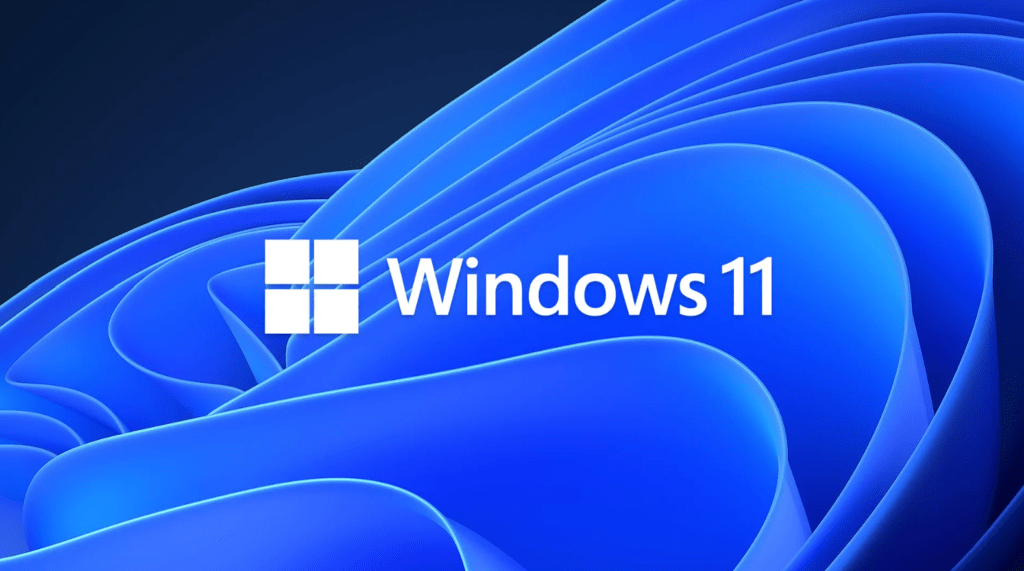Windows 11 is planned to start appearing on your Windows-based Microsoft Teams Rooms (MTRs) come June 2023 for devices that support it.
As of writing, Update version 4.16.134.0 (info here) supports Windows 11 via a manual install. Right now, if you want to install this update you can do so manually via the Pro Portal.
Officially, Windows 11 support will start from update version 4.17 which is penciled in to arrive mid June 2023.
Delaying Windows 11 Install
If you’re not quite ready to make the move to Windows 11, you can delay the install of it through a registry key.
This MUST be done before version 4.17 is released and installed on your MTR.
Path: HKEY_LOCAL_MACHINE\SOFTWARE\Microsoft\PPI\SkypeSettings
Key: CBU11
Data: 1 (as a dword)
You can either choose to add this to each MTR manually, or you can push it out via Intune.
What if my MTR doesn’t support Windows 11?
No problem. It’ll continue to run Windows 10 just as it does today and should be supported up until the end of Windows 10 support – which is currently penciled in for October 2025.