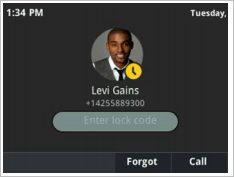Polycom has released version 5.6.0 for their range of VVX handsets, which includes the following enhancements for Skype for Business:
- Support for Dial Plan Normalization,
- Multiple Emergency Number Dial Plan
- Skype for Business User interface enhancements
- Skype for Business Conference Enhancements
- Device Lock Enhancements
- Profile Picture on Device Lock Screen
- Secure Single Sign-On With Third-Party Supporting Solutions
- Safe Transfer for Boss-Admin Enhancements
- Busy Options for Incoming Calls.
The release applies to the following phones and accessories:
- VVX 300/301/310/311
- VVX 400/401/410/411
- VVX 500/501
- VVX 600/601
- VVX Color Expansion Module
A breakdown of the major changes are listed below. For the full list of updates, refer to the release notes.
Skype for Business User Interface Enhancements
The first thing you’ll notice is the updated user interface. The display for the 400, 500 and 600 series handsets has been updated to reflect the new look at feel of the desktop Skype for Business C2R client.
Profile Photo on device lock screen
If you’ve enabled lock screens, the end users profile photo will now be displayed on the device.
Support for Siren 7 audio Codec
VVX 300, 400, 500 and 600 series handsets now support the Siren 7 audio codec. Note that the codec is disabled by default.
Installing the update
To install the update, either use the phones built in update tool to download and install version 5.6.0, or obtain a copy of the updated firmware from support.polycom.com