Yealinks latest Microsoft Teams handset is here, and it’s a little bit cute.
The T55a is a pint sized version of Yealinks other Teams handsets, but don’t let the size of the device put you off – this thing packs a punch!
Size Matters

The first thing you’ll notice as you unbox the T55a is the size of the device. It’s smaller form factor means that it’ll take up less space in our forever shrinking work spaces. It’s sleek, modern design means that it’ll look the part too regardless of if it’s sat in the corner of a users desk, or wall mounted in a hallway as a common area device.
The Touch Screen
Going from using my trusty Samsung S10 device, to the touchscreen on the T55a made me immediately believe the screen on the device would be inadequate.
After booting the device up, the familiar Microsoft Login screen appeared on the brightly lit 4.3 inch multi touch display, along with a smaller-than-im-used-to keyboard that surely wouldn’t respond well to my fat fingers.
Boy was I surprised! The keyboard responded to my taps flawlessly, getting every key press right. Even my obscure password, with its symbols, upper and lower case letters and numbers (Hunter2!, right?) didn’t cause any issues. Yes, the keyboard is small, but it’s very accurate!
Of course, if you have a crazy long 20-something character password, you can login via another device instead! Simply tapping the “Sign in from another device” takes you to a page that displays a code on screen, that you can use to login via http://microsoft.com/devicelogin
Using the Device
So what’s it like to use?
Well, i’ve been making several calls on it throughout the day and I love it. The audio is crystal clear both out of the built in speakerphone, or via the hand piece. The buttons have a nice clicky, responsive feel to them and the hand piece has a good weight to it, without being overly cumbersome.
Because of it’s size, the touch screen display does appear to show text a little fuzzy. Whilst it’s not really a major issue, text isn’t as sharp as it appears on the larger T56a and T58a models. I had no issues tapping the somewhat small on screen controls though.
Issues
If you’ve read my other reviews on both Yealink and Audiocodes Teams handsets, you’ll have heard about the issue where the device skips the second and third number dialed via the physical dial pad buttons the first time you dial a number.
Unfortunately, at the time of testing it my test T55a device also continued to experience this issue.

I’m told that this issue is within the Teams application itself, and should be fixed in future firmware updates.
Conclusion
The form factor alone makes this a very desirable device for both end users and as a common area phone.
The touchscreen may cause issues for some users who require larger, clearer text, but I personally had no issues with it.
Finally, the dialing issue that continues to plague Teams handsets is a current concern, but I believe this will be rectified in future software releases.
Thoughts? Questions? Leave a comment below.

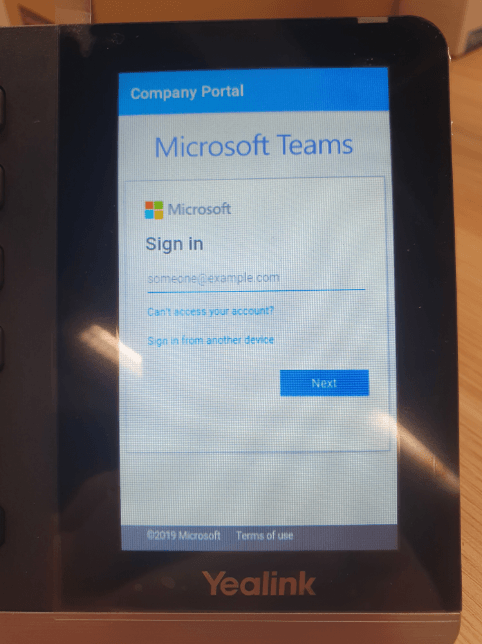
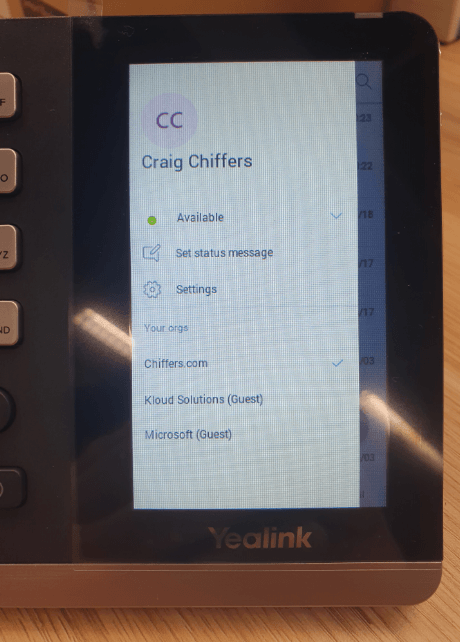

We are demo-ing the T55A but not seeing the dial pad issue.
Just wondering what Firmware version you were on?
Hi Craig, with the new firmware, the dialing issue has been fixed already.
Thanks Link! That’s good news.