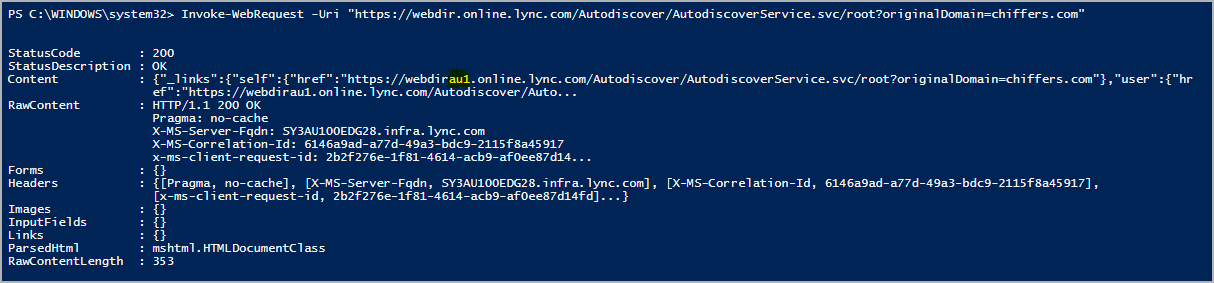When moving users between Skype for Business on premises and Teams in Office 365, you may need to reference your HostedMigrationOverrideURL
To look this up, run the following in Powershell:
(be sure to replace chiffers.com with your domain)Invoke-WebRequest -Uri "https://webdir.online.lync.com/Autodiscover/AutodiscoverService.svc/root?originalDomain=chiffers.com"
This will return a bunch of information, including the Content url, which will include https://webdirXXX.online.lync.com/…..
Take note of the two or three characters after webdir and before .online.lync.com. In my below example, thats au1
Then, add these characters to https://admin.online.lync.com/HostedMigration/hostedmigrationService.svc to complete your HostedMigrationOverrideURL:
$url = “https://adminau1.online.lync.com/HostedMigration/hostedmigrationService.svc”