Ok, you’ve got me; That title is clickbait, but hear me out. There’s a lot of noise out there right now about why you should use Copilot, but nothing about why perhaps you shouldn’t. Let’s change that.
Roles
Copilot works great for information workers who use Microsoft Office, attend a lot of Teams meetings, and work on Word documents, Excel sheets and PowerPoint slides within Microsoft 365.
If you don’t use Microsoft Office a lot, don’t attend many Teams meetings, or aren’t a heavy user of Microsoft 365 and store most of your documents and data elsewhere, Copilot may not be a good fit for you today.
Microsoft Office
If you’re not a heavy user of Microsoft Office on either a desktop device or iPad, you’re probably not going to see the benefits of having a Copilot license.
Additionally too, if your org hasn’t rolled out the very latest version of Microsoft Office (either current channel or monthly enterprise channel), you won’t be able to use Copilot within the desktop applications today and would need to rely upon the web versions of Office instead.
Your Data
Microsoft 365 Copilot relies heavily on data that your organisation stores within SharePoint Online and OneDrive. It also stores newly created content in these locations too.
If you’re an org who’s currently storing documents and data on premises, or in another cloud application like an ERP system or other cloud storage, Copilot won’t have access to it.
In practice, this means you won’t be able to do things like generate PowerPoint slides from Word documents, ask questions about existing documents and data and reference that data, or create new documents using Copilot.
If you do store your documents and data within SharePoint Online, and OneDrive but are concerned about data leakage, have a read of my blog post on how to enable Copilot safely.
Not a heavy email user? You probably won’t benefit from Copilot in Outlook.
Copilot works best when there’s more data to work with. Getting Copilot to summarise a simple 2 line email isn’t going to give you good results (or save you time). It also isn’t going to help you draft a reply better than you could write yourself.
Teams & Meetings
Firstly, if you’re not an org that uses Teams for meetings and chat (perhaps you’re using Zoom or Slack), the only feature you’d be able to use within Teams is M365 Chat – a chat interface to ask Copilot questions.
Even if you do use Teams in your org, if you don’t attend many meetings or the ones you do attend are super short (stand-up style, 15 mins or less), you aren’t really going to benefit from Copilot. Copilot needs at least 5 minutes of meeting transcriptions before you can ask for things like what you’ve missed, or to summarise the meeting so far.
New Technology Challenges
Copilot is still very new. The technology behind it is improving almost hourly but it’s not perfect. It gets things wrong, it hallucinates (makes things up), it can be slow to respond and sometimes doesn’t respond at all.
If you don’t have the time to pilot and test Copilot first before unleashing it on your end users (and managing and setting expectations with its use), you should consider waiting for the technology to get better with time.
Options: Free vs Pro vs M365 Copilot
If you or your org doesnt meet the requirements for M365 Copilot, consider taking a look at Copilot Pro, or the free version of Copilot – which still gives you access to GPT4 (the same model that ChatGPT runs on).
The Pro version sits nicely in the middle of the three options, giving you priority access to the service, and the ability to use Copilot in Office applications too (but not Teams).
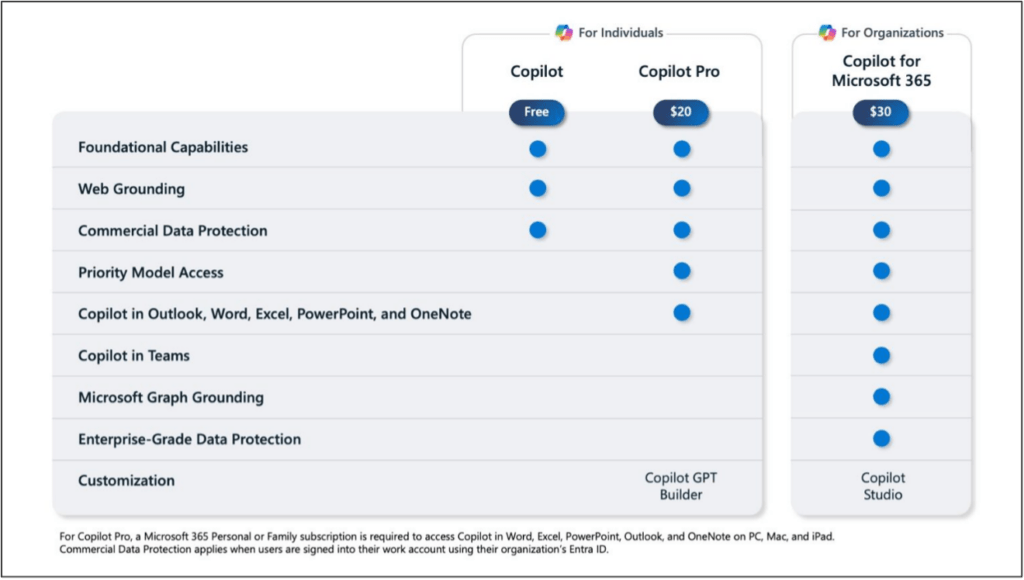
Final Thoughts
Copilot is an exciting technology, with many uses. Are you considering deploying it within your org? Feel free to comment below.
